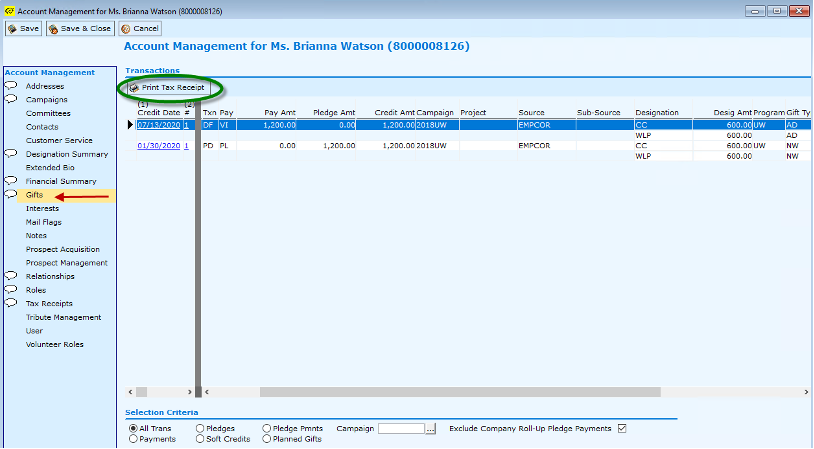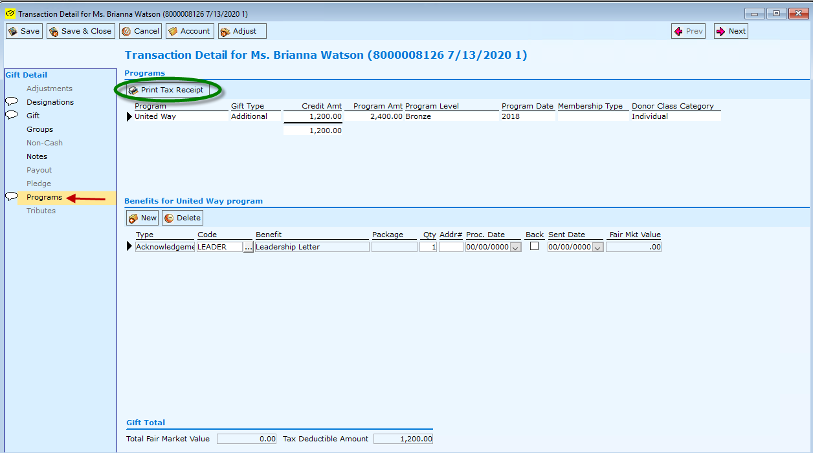Tax Receipts
One of those tasks is issuing tax receipts to our donors. IRS regulations govern what documentation your donors will need to claim a deduction for their charitable contribution.
A gift of $250 will require a written acknowledgment of the contribution from your organization or certain payroll deduction records. If a donor made more than one contribution of $250 or more, you must provide either a separate acknowledgment for each or one acknowledgment that lists each contribution with their dates of occurrence and a total sum of all gifts.
A Gift Acknowledgment must meet these tests:
1. It must be written.
2. It must include:
a. The amount of cash contributed,
b. The date of the contribution,
c. Whether the organization gave the donor any goods or services as a result of the contribution (other than certain token items and membership benefits),
d. A description and good faith estimate of the value of any goods or services.
3. It must be received by the donor on or before the earlier of:
a. The date the donor files their tax return for the year the contribution was made; or
b. The due date, including extensions, for filing the return.
Just a reminder that gifts received through Donor Advised Funds will not require a tax receipt since the DAF organization manages that. Those donors should receive a Thank You / Acknowledgement for directing the gift to your organization.
Remember that the Tax Receipt function in ENTERPRISE was enhanced to help with this task. You can also use Selection Management with the Selection Type ‘Donor and Financial Totals’ (DON) to further refine and customize your output.
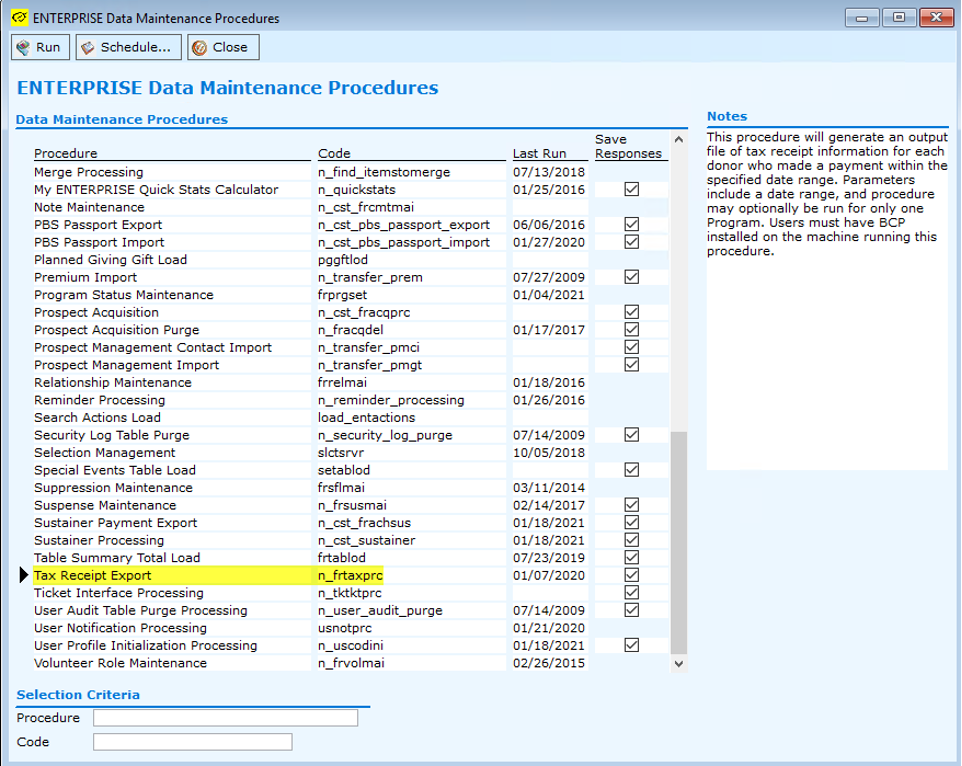
To run this procedure, begin at the File menu. Select File > Data Management > Maintenance Procedures. The Data Maintenance Procedures menu will appear. Query or scroll to select the Tax Receipt Export Procedure (n_frtaxprc). Click Run to start the procedure. The procedure should be executed at a time when gifts and gift adjustments are not being processed.
One off Tax Receipts can also be generated by donor, in Account Management, using the ‘Print Tax Receipt’ button found on the Gifts screen, or on the Transaction Detail > Programs window.